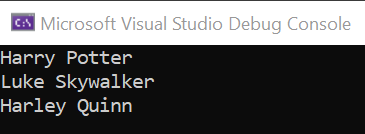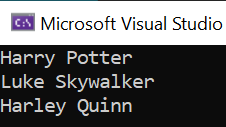You cannot select more than 25 topics
Topics must start with a letter or number, can include dashes ('-') and can be up to 35 characters long.
5.7 KiB
5.7 KiB
| marp | paginate | math | theme | title |
|---|---|---|---|---|
| true | true | mathjax | buutti | 5. Arrays and Lists |
Arrays and Lists
Overview
- Arrays
- Multidimensional arrays
- Lists
- Iterating a list
- Foreach
Arrays
- Arrays are a collection of variables of the same type
- To optimize memory usage, arrays allocate neighbouring memory addresses
- A single value in this collection is called an element
- Arrays can be declared with square brackets following the type of the elements:
int[] userIds; - Declaring an array does not yet allocate space from memory
Initializing arrays
- Initialize an array with a length of 3 using the following syntax:
int[] userIds = new int[3]; - Assign a value to an element in an array by specifying the index in square brackets:
userIds[0] = 104; - Indexing starts from 0, so the above line assigns a value of
104to the first element of the array
- You can also create an array and instantly populate it with values with one statement:
string[] names = new string[3] { "Johannes", "Rene", "Ville" }; - The same works without specifying the length in the brackets:
double[] balances = new double[] { 1.3, 200.3, 9332.14 };
Multidimensional Arrays
- C# supports multidimensional arrays
- Here's an example of a two-dimensional array.
- You can think of it as an array consisting of arrays
char[,] letters = new char[3, 4] { {'a', 'b', 'c', 'd'}, {'e', 'f', 'g', 'h'}, {'i', 'j', 'k', 'l'} }; Console.WriteLine(letters[1, 3]); // Outputs "h"
Lists
- The .NET Framework Library
System.Collections.Genericoffers another structure to contain multiple variables: the List class - Importing the library:
using System.Collections.Generic; - Declaration and initialization:
List<int> userIds = new List<int>(); - Value assignment (exactly like arrays):
userIds[0] = 22;
Why lists?
- The key benefit of using Lists lies in its built-in functionalities
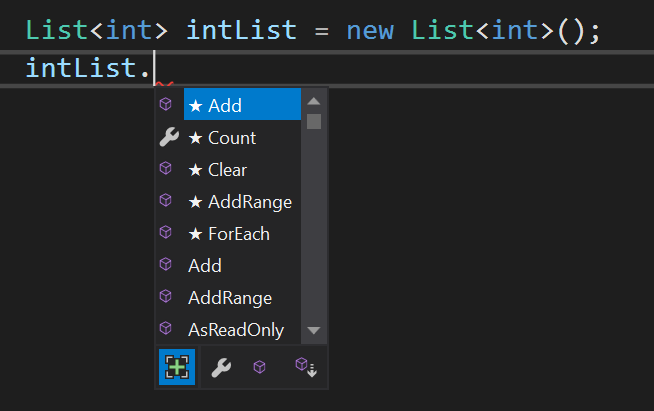
- You can see a list (heh) of available methods in Visual Studio by following the list variable with a dot
Arrays vs Lists
- The memory allocation of an array is static a.k.a. fixed, but list memory is dynamic
- This allows the flexible mutation of lists, meaning you can always add or remove elements, thus changing the length of the list without issues
List<int> intList = new List<int>() { 1, 9, 4 }; intList.Remove(0); // List is now [9, 4] int[] intArray = new int[] { 1, 9, 4 }; intArray.Remove(0); // Can't do that, array is static // and doesn't include such method
When to use arrays or lists?
- Use arrays when you...
- ...need high performance
- ...can predetermine the number of elements
- Use lists when you...
- ...need to add/remove elements dynamically
- ...need the list operations
Example: Iterating an array with a for loop
string[] names = new string[]
{
"Harry Potter",
"Luke Skywalker",
"Harley Quinn"
};
for (int i = 0; i < names.Length; ++i)
{
Console.WriteLine(names[i]);
}
Iterating a List
- You can iterate the elements of a list with a for loop the same way as an array
- Just use
List.Countinstead ofArray.LengthList<int> numbers = new List<int>() { 1, 5, 3 }; int sum = 0; for (int i = 0; i < numbers.Count; ++i) { sum += numbers[i]; } // sum is now 9
foreach Statement
- There is one more statement to use to iterate arrays and lists: the
foreachstatement foreachis useful when you have to execute code for each element of an array or a list, and don't need the corresponding index:
string[] names = new string[]
{
"Harry Potter",
"Luke Skywalker",
"Harley Quinn"
};
foreach (string name in names)
{
Console.WriteLine(name);
}
Note about foreach
- However,
foreachcreates a copy of each element in the object so the element cannot be mutated directly: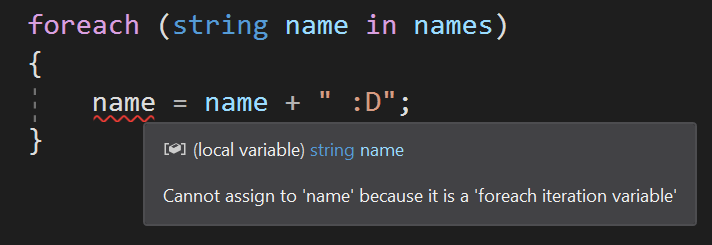
- Performance-wise, using foreach is also more costly because it uses more memory space
- If you need to change every element, consider creating a new list instead
Exercise 1: Expanding the Console Application
- Continue working on the command line application you created in Lecture 4, Exercise 1: The Main Loop . Add a new command
addwhich prompts the user to write a note. - After the user has inputted the note, save it to a list, and return back to listening to commands.
- Add another command
listwhich prints all the saved notes. - Add one more command
removewhich prints all the saved notes with the index of the note, and then prompts the user for a number. After entering the number the note with the corresponding index is deleted from the list.
- Note: you can use the
int.Parse()method to parse the user input string to an integer