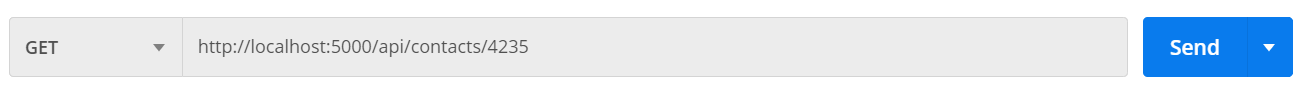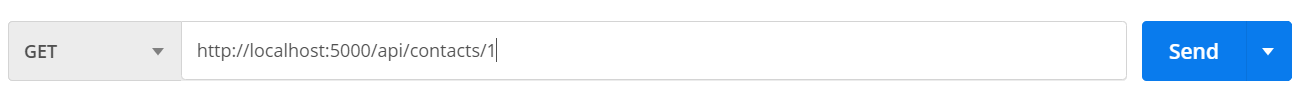2.0 KiB
HTTP Responses & Status Codes
Check http request format from frontend-basics
ASP.NET Status Codes
- There are multiple possible status codes for each action
- The ControllerBase which the controllers should inherit from includes result methods for creating ActionResult objects
- All ActionResult objects implement IActionResult
- Includes at least a status code, and can contain data such as view items or an error message
- This result is processed into a response to then send to client
ASP.NET Result Methods
| Status Code | Result Method | Use |
|---|---|---|
| 200 - OK | _Ok() | GET, DELETE |
| 201 - Created | _Created() | POST |
| 204 - No content | _NoContent() | PUT, PATCH |
| 400 - Bad request | _BadRequest() | POST, PUT, PATCH |
| 404 - Not found | _NotFound() | All actions |
| Custom | _StatusCode() | All actions |
ASP.NET Status Codes (continued)
[HttpGet("{id}")]
public IActionResult GetContactById(int id)
{
// Contacts = list of contact objects, fetched from some repository
var contact = Contacts.FirstOrDefault(c => c.Id == id);
if (contact == null)
{
return NotFound();
}
return Ok(contact);
}
The previous code first attempts to find a Contacts object using the ID provided in the URI parameter
If an item is not found, a 404 response is returned using NotFound()
Otherwise, the object is sent as a payload with a 200 OK code response using Ok(contact)
Exercise 1: Returning Status Codes
Without using parameter constraints, modify your number list method from Lecture 2, Exercise 2 to return a status code 400 (Bad Request) if k is smaller than one or larger than 100.
Add a helpful error message to the result for both cases. The message should be seen as a message body in the response.
Test with Swagger/Postman.