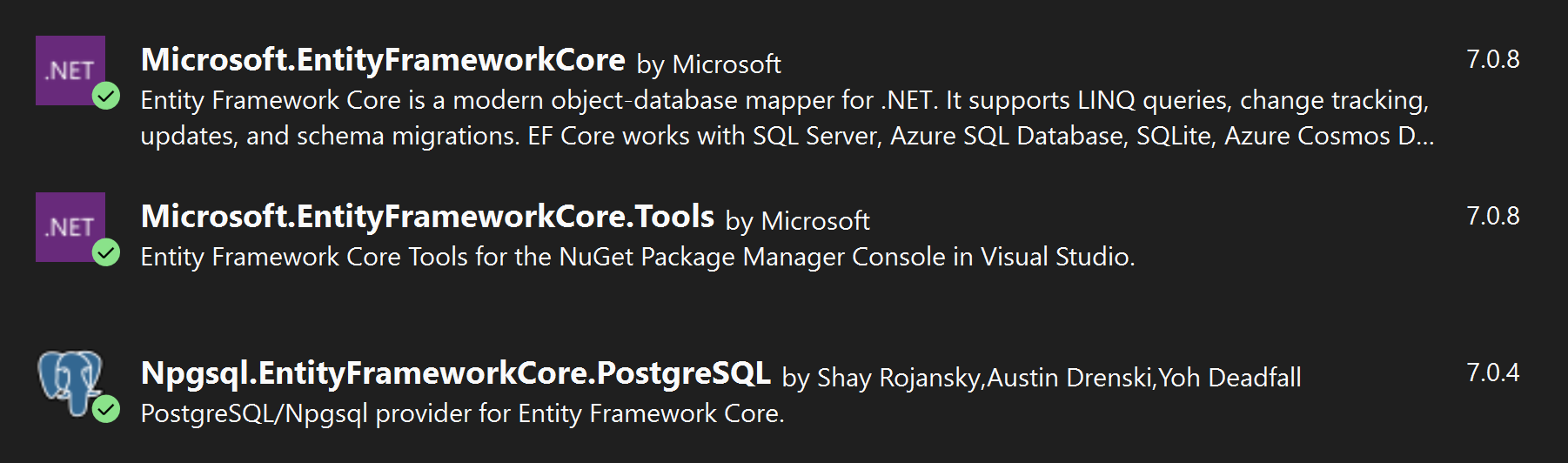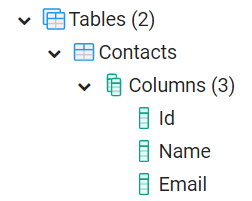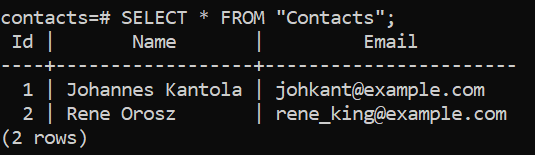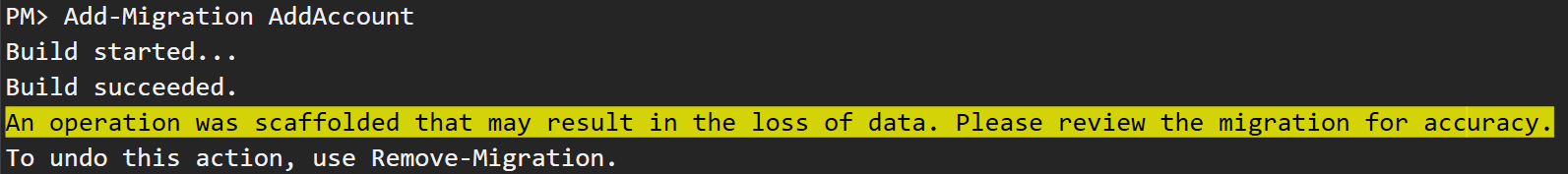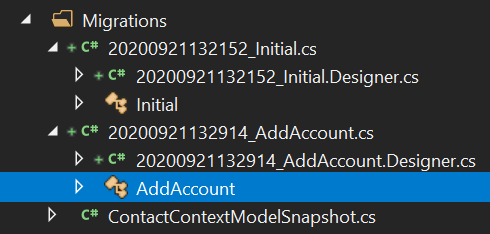You cannot select more than 25 topics
Topics must start with a letter or number, can include dashes ('-') and can be up to 35 characters long.
16 KiB
16 KiB
| marp | paginate | math | theme | title |
|---|---|---|---|---|
| true | true | mathjax | buutti | 5. Databases with Entity Framework |
Databases with Entity Framework
Contents
Entity Framework (EF)
- Entity Framework is an Object-Relational Mapper (ORM) made by Microsoft for the .NET framework
- Object-Relational Mapping: converting from database representation to objects in a programming language
- Allows creation of CRUD operations without writing SQL
Entity Framework Core (EF Core)
- EF Core is a cross-platform version of EF
- Can be used outside of the .NET framework unlike normal Entity Framework
- Open-source, lightweight, extensible
- Supports many database engines, such as MySQL, PostgreSQL, and so on
- This is what we'll be using
Code First vs Database First vs Model First
- There are three approaches through which Entity Framework can be implemented
- Code First
- Database First
- Model First
- Database First and Code First are the most used ones and will be introduced in this lecture
Note about loading data
- In EF Core, you can use navigation properties in your model to load related entities
- There are three common ORM patterns to load related data
- Eager loading: the related data is loaded from the database as part of the initial query.
- Explicit loading: the related data is explicitly loaded from the database at a later time.
- Lazy loading: the related data is transparently loaded from the database when the navigation property is accessed.
Code First approach
Code First
- In the Code First approach, Entity Framework will create databases and tables based on defined entity classes
- Good for small applications
- Other advantages include:
- You can create the database and tables from your business objects
- You can specify which related collections are
- eager loaded
- not serialized at all
- Database version control
- Not preferred for data intensive applications
Required Packages
- Install and add the following packages to your project:
Microsoft.EntityFrameworkCoreMicrosoft.EntityFrameworkCore.ToolsNpgsql.EntityFrameworkCore.PostgreSQL
Code First: DbContext
- Let's begin with the Code First Approach
- The
DbContextclass of EFCore is the bridge between the code representation of your data (entities) and the database DbContextholds a) methods to form the database schema with Code First approach and b) classes to keep the database up-to-date with CRUD operations- DATABASE
\RightarrowCODE:DbSetclass property inDbContextcan be queried directly with LINQ and this results in an object in your code - CODE
\RightarrowDATABASE:DbSetalso has methods likeAdd,UpdateandRemoveto make changes to the database from your code
- DATABASE
Creating a context
- Create a context that inherits from
DbContext- Commonly located in the
Modelsfolder, but ideally should be in a separate abstraction/repository folder (for exampleRepositories)
- Commonly located in the
- The class needs to have a constructor that calls the base constructor with
: base(options) - Create a
DbSetproperty for each resourcepublic class ContactsContext : DbContext { public DbSet<Contact> Contacts { get; set; } public ContactsContext(DbContextOptions<ContactsContext> options) : base(options) { } }
- To further configure how the database will be structured, override the
OnModelCreatingmethod - In this example, one table named
Contactwith columnsId,NameandEmailwill be created:public class ContactsContext : DbContext { public DbSet<Contact> Contacts { get; set; } public ContactsContext(DbContextOptions<ContactsContext> options) : base(options) { } protected override void OnModelCreating(ModelBuilder modelBuilder) { modelBuilder.Entity<Contact>().ToTable("Contact"); } }
- In this example, the Contact table will be created with some starting values for
Id,NameandEmailcolumns:public class ContactsContext : DbContext { public DbSet<Contact> Contacts { get; set; } public ContactsContext(DbContextOptions<ContactsContext> options) : base(options) { } protected override void OnModelCreating(ModelBuilder modelBuilder) { modelBuilder.Entity<Contact>().HasData( new Contact { Id = 1, Name = "Johannes Kantola", Email = "johkant@example.com" }, new Contact { Id = 2, Name = "Rene Orosz", Email = "rene_king@example.com" } ); } }
DbContext as a Service
- In
Program.cs, add the context to services withAddDbContextmethod - This is where you set the DB management system you want to use (MySQL, PostgreSQL, SQLite...)
- The EFCore support for PostgreSQL is called
Npgsqlas in the package name
- The EFCore support for PostgreSQL is called
- Add the server, host, port, username, password and the database name of the existing database inside
options.UseNpgsqlas a connection string:services.AddDbContext<ContactsContext>(options => options.UseNpgsql( @"Server=PostgreSQL 12;Host=localhost;Port=5432;Username=postgres;Password=1234;Database=contacts")); services.AddScoped<IContactRepository, ContactRepository>(); services.AddControllers().AddNewtonsoftJson();
Migrations
- As the development progresses, models and database schemas change over time
- This means that both the database and the code needs to be updated to match each other
- Migrations allow for the database to keep in sync with the code schematically
- The data stored in the database is also preserved
- EFCore migrations have built-in version control; a snapshot of each version of the schema is stored
Applying migrations
- Open the Package Manager Console in Visual Studio
- If the tab is not in the bottom of the window, open it from
View > Other windows > Package Manager Console
- If the tab is not in the bottom of the window, open it from
- Add your initial migration by entering the command
Add-Migration <name>to the console, for exampleAdd-Migration InitialMigration- This now creates the first "blueprint" of how the database should be structured
- Update the database by entering the command
Update-Databaseto the console- This will update the existing database according to the
ModelBuilderoptions
- This will update the existing database according to the
- At this point, the values you have entered (
Contactstable in this example) should show up in the database. You can check it up e.g. in pgAdmin.
- Notice that the table and column names are initialized with a capital letter
- The value naming in psql is case sensitive
\RightarrowAll names have to be in quotation marks!
- The value naming in psql is case sensitive
Exercise 1: Adding Context
Continue working on the CourseAPI.
- Create a new empty database
course_dbin pgAdmin or psql - Create a
DbContextfor the courses. Name itCoursesContext, and add aDbSetof typeCourseto it, namedCourses - Add the
OnModelCreatingmethod to the context and add a couple of courses with some starting values to themodelBuilder - Add the
CoursesContextto the services inProgram.cswith a connection string pointing tocourse_db - Add the first migration and update the database from the Package Manager Console
- Check that the
Coursetable with the starting values has appeared to the database
Using DbContext in the API
- Because
DbContextis added to services, it can be accessed from any other service, such as the repository - Using the
DbSetfor each model in your project, CRUD operations can be applied to the database from the repository with LINQ andDbSetmethodsAdd()Update()Remove()
- After modifying the
DbSet, update the changes to the database with theDbContext.SaveChanges()method
Injecting DbContext
- Inject the
DbContextto your repositories as you would any other service:public class ContactRepository : IContactRepository { private readonly ContactsContext _context; public ContactRepository(ContactsContext context) { _context = context; } //... }
DbContext: Read Operations
public class ContactRepository : IContactRepository
{
private readonly ContactsContext _context;
public ContactRepository(ContactsContext context) { ... }
public Contact GetContact(int id) =>
_context.Contacts.FirstOrDefault(c => c.Id == id);
public List<Contact> GetContacts() =>
_context.Contacts.ToList();
}
DbContext: Create Operations
public class ContactRepository : IContactRepository
{
private readonly ContactsContext _context;
public ContactRepository(ContactsContext context) { ... }
// Read operations
// ...
public void AddContact(Contact contact)
{
_context.Contacts.Add(contact);
_context.SaveChanges();
}
}
DbContext: Update Operations
public class ContactRepository : IContactRepository
{
private readonly ContactsContext _context;
public ContactRepository(ContactsContext context) { ... }
// Read & create operations
// ...
public void UpdateContact(int id, Contact newContact)
{
var contact = GetContact(id);
contact.Email = newContact.Email;
contact.Name = newContact.Name;
_context.Contacts.Update(contact);
_context.SaveChanges();
}
}
DbContext: Delete Operations
public class ContactRepository : IContactRepository
{
private readonly ContactsContext _context;
public ContactRepository(ContactsContext context) { ... }
// Read, create & update operations
// ...
public void DeleteContact(int id)
{
_context.Contacts.Remove(GetContact(id));
_context.SaveChanges();
}
}
Exercise 2: CRUD on the DB
Continue working on CourseAPI.
- Modify the
CourseRepositoryto create, read, update and delete from the database instead of the locally stored list of courses - Test with Postman. Keep refreshing the DB in pgAdmin or creating queries with psql to make sure the requests work as intended
Summing Things Up
- Now the API has been hooked up to a PostgreSQL database
- Changes to the schema are kept up-to-date with migrations
- Repository is processing CRUD operations to the database
- Controllers accepting HTTP requests have access to the repository
EFCore Code First Checklist
- Install required packages
- Create
DbContextfor the database - Add
DbContextto services Add-Migration&Update-Database- Add CRUD operations to the database repository
Modifying the Relations
- Let's change the structure of our Contacts API by adding a new class
Account- Instead of
Contactdirectly having anEmail, it will have anAccountinstead Accountholds the information about theEmail, as well as aDescriptionabout the nature of the account (personal, work, school etc.)
- Instead of
- Emails will be removed from the
Contactstable
// Models/Contact.cs
public class Contact
{
public int Id { get; set; }
public string Name { get; set; }
public ICollection<Account> Accounts { get; set; }
}
// Models/Account.cs
public class Account
{
public int Id { get; set; }
public string Email { get; set; }
public string Description { get; set; }
public int ContactId { get; set; }
public Contact Contact { get; set; }
}
- In the generated migration file, you can find
UpandDownmethods- The
Upmethod describes the changes that will be made with the migration- In this case, removing the
Emailcolumn fromContactstable, and creating the newAccountstable
- In this case, removing the
- The
Downmethod describes the changes that will be made if the migration is reverted
- The
- Updating the database will still work, and the database will have a new table
Accounts
Exercise 3: Adding Migrations
Continue working on CourseAPI.
- Add a new model
Lecturewith propertiesint Id,DateTime StartTime,int Length,Course Course, andint CourseId - Add a new property
ICollection<Lecture> Lecturesto theCoursemodel - Add a new migration named
AddLectures - Update the database. Check that the changes show up in the database with pgAdmin
Database First approach
What is the Database First approach?
- This is the other approach for creating a connection between the database and the application
- Databases and tables are created first, then you create an entity data model using the created database
- This approach is preferred for data intense, large applications
- Other advantages include:
- Data model is simple to create
- GUI
- You do not need to write any code to create your database
Scaffolding
- Use the Package Manager Console to "reverse engineer" the code for an existing database
- This is called scaffolding
- Scaffold the database with the following command:
Scaffold-DbContext "Server=PostgreSQL 12;Host=localhost;Port=5432;Username=postgres;Password=1234;Database=sqlpractice" Npgsql.EntityFrameworkCore.PostgreSQL -OutputDir Models - Using the connection string corresponding to your database, this will create all the classes for the entities in the DB as well as the context class
Exercise 4: Database First
Create a new ASP.NET Core web app using the API template.
- Install the required NuGet packages for using EFCore, EFCore Tools and PostgreSQL
a) by using the package manager, or
b) by copying the
<PackageReference>lines from the.csprojfile of the previous assignment to this project's.csprojfile - Scaffold the
sqlpracticedatabase created in SQL Databases Exercise 1 to the project by using the Database First approach. If you have not yet created the database in PostgreSQL, it can be found here
Reading: Authentication with roles
- Here's an example how to do a role-based authentication by using JWT tokens
Exercise 5 (Extra): Connection
Continuing the previous exercise,
- Create and connect Postgres database to API and create a second entity with a relation to the first entity.
- Test your solution.