```csharp
class Program
{
void PrintBlock()
{
Console.WriteLine("---------------------");
Console.WriteLine("| This is cool but |");
Console.WriteLine("| you wouldn't want |");
Console.WriteLine("| to write this |");
Console.WriteLine("| block of code |");
Console.WriteLine("| every time! |");
Console.WriteLine("---------------------");
}
static void Main(string[] args)
{
PrintBlock();
PrintBlock();
PrintBlock();
}
}
```
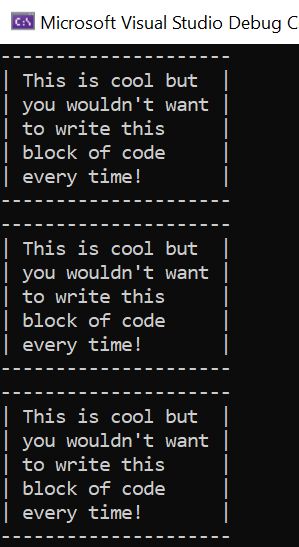
---
* In the previous example, we declared a new method called `PrintBlock`
* Then, the method was called three times
* Each time the entire code inside the method was executed
* Why didn't we have to use the class name the method belonged to, unlike with `Console.WriteLine`?
* Short answer: Because we called the method inside the class
* The `void` statement means that the method does not return anything
* More on that later!
## Parameters
* Sometimes you want to pass data into the method when calling it
* This is done by adding *__parameters__* to the method declaration inside the parentheses:
```csharp
void PrintSum(int val1, int val2)
{
int sum = val1 + val2;
Console.WriteLine("Sum of " + val1 + " and " + val2 + " is " + sum);
}
```
* The values to be passed are set as ***arguments*** in the method call inside the parentheses:
```csharp
PrintSum(2, 5); // Outputs "Sum of 2 and 5 is 7
PrintSum(5, 5); // Outputs "Sum of 5 and 5 is 10
```
### Parameters: An example
```csharp
static void Main(string[] args)
{
int centuriesPrinted = 0;
void PrintCentury(int century)
{
centuriesPrinted++;
Console.WriteLine
("Current century: " + century);
Console.WriteLine
("Total centuries printed: " + centuriesPrinted);
}
for (int i = 0; i < 500; i += 100)
{
PrintCentury(i);
}
}
```
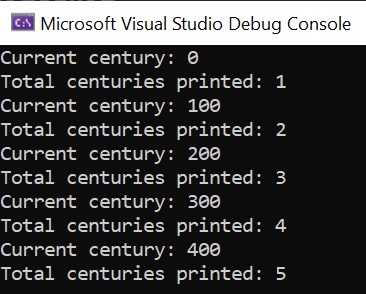
Note that this method modifies a value that is ***outside*** the method, which is considered bad practice.
## Optional parameters
* You can give a parameter a default value by assigning it in the method declaration
* This makes the parameter optional
```csharp
double CircleArea(double radius = 0)
{
double area = Math.PI * radius * radius;
return area;
}
Console.WriteLine(CircleArea()); // This outputs 0
Console.WriteLine(CircleArea(2)); // This outputs 12,56637...
```
## Exercise 1
1) Write two methods `Sum` and `Difference` that both take in two parameters of type `int`, `value1` and `value2`.
* `Sum` should print `The sum of