Threads (continued)
-
You can create as many threads as you like:
ThreadStart printIntegerStart = new ThreadStart(PrintInteger); Console.WriteLine("Starting thread..."); Thread printIntegerThread = new Thread(printIntegerStart); printIntegerThread.Start(); Thread printIntegerThread2 = new Thread(printIntegerStart); printIntegerThread2.Start(); Thread printIntegerThread3 = new Thread(printIntegerStart); printIntegerThread3.Start();
Exercise 2: Threaded Loading
Create a method public static void LoadData() which simulates loading resources by printing progress from Thread.Sleep() method to wait
Create a main loop where each time the user presses enter, the LoadData() method is executed on a separate thread.
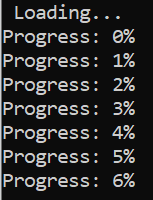
Tasks
- In some cases you want to continue working on some tasks while others are queued to be executed
- For example, after sending a server request, you might want to begin some tasks immediately and others only after a response has been received
- Following this great analogy from Microsoft docs, a cook doesn't have to wait for the eggs to be ready to begin brewing coffee or cooking bacon; instead, the cook would begin all tasks simultaneously
- Threading won't help here; even if there was one cook (thread) for each task, they would all have to wait for the oven to heat up. One cook can just well do all the tasks (cooking) alone.
Tasks - Continued
- To create an asynchronous method, assign it with the async keyword. It is good practice to end the method name with Async
- The method should return a value of the type that is specified in the angled brackets (if your task doesn't return a value, leave the brackets out)
- Inside the method, call an asynchronous method with the await keyword:
static async Task<int> MyMethodAsync() { byte[] content = await client.GetByteArrayAsync("https://docs.microsoft.com/en-us/"); return content.Length; } - This method can now be called asynchronously:
Task<int> myMethodResult = MyMethodAsync();
Tasks example
class Program
{
static async Task<string> GetResultAsync()
{
int waitTime = 5000;
await Task.Delay(waitTime);
// Replace this with your time consuming async functionality
return new string(
$"The task took {waitTime / 1000} seconds to finish."
);
}
static void Main(string[] args)
{
Console.WriteLine("Starting operation...");
Task<string> resultTask = GetResultAsync();
Console.WriteLine("Operation has been started.");
Console.WriteLine("In the meantime, tell me something nice: ");
string somethingNice = Console.ReadLine();
resultTask.Wait(); // Wait for the task to complete
Console.WriteLine(resultTask.Result);
Console.ReadKey();
}
}
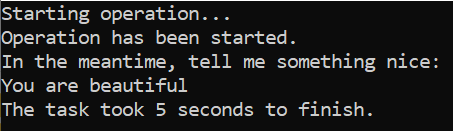
Exercise 3: Asynchronous Loading
Re-create the exercise 2, but instead of using separate threads for "loading the data", use an asynchronous method LoadDataAsync()