# Static Members, Methods and Classes

---
# Static Members
So far, we have used __non-static__ fields in our classes
This means, that each instance of the class holds its own version of the field, and changing the value of it only affects that instance:
class MyAwesomeClass
{
public int MyProperty { get; set; }
}
class Program
{
static void Main(string[] args)
{
MyAwesomeClass instance1 = new MyAwesomeClass();
MyAwesomeClass instance2 = new MyAwesomeClass();
instance1.MyProperty = 100;
instance2.MyProperty = 200; // instance1.MyProperty is still 100
}
}
# Static Members (continued)
Likewise, non-static class methods _have to _ be called through an instance:
class MyAwesomeClass
{
public void PrintText(string text) { Console.WriteLine(text); }
}
class Program
{
static void Main(string[] args)
{
MyAwesomeClass instance = new MyAwesomeClass();
instance.PrintText("Hello World"); // Outputs "Hello World"
MyAwesomeClass.PrintText("Hello World"); // Results in an error
}
}
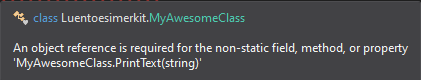
__Static fields are shared between all instances of a class__
Let's declare "MyProperty" property with the __static __ keyword. Now it can be referenced through the class type name, but not through the instance, as shown below:
class MyAwesomeClass
{
public static int MyProperty { get; set; } = 100;
}
class Program
{
static void Main(string[] args)
{
MyAwesomeClass instance = new MyAwesomeClass();
Console.WriteLine(MyAwesomeClass.MyProperty); // Outputs "100"
Console.WriteLine(instance.MyProperty); // Results in an error
}
}
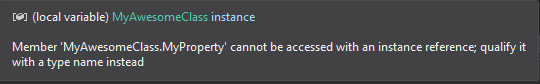
# Static Members - Example
In this example, a static field is used for keeping count on how many times the class has been instantiated:
class Person
{
public static int totalPersons = 0;
private string name;
public Person(string personName) // Person Constructor
{
name = personName;
++totalPersons;
}
public void PrintInfo()
{
Console.WriteLine("This person is called " + name + ".");
Console.WriteLine("There are " + totalPersons + " persons total.");
}
}
# Static Members - Example (continued)
Now let's instantiate a couple of persons and print their info:
class Program
{
static void Main(string[] args)
{
Person steve = new Person("Steve");
Person wendy = new Person("Wendy");
steve.PrintInfo();
wendy.PrintInfo();
}
}
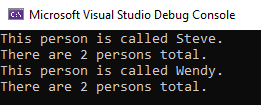
# Static Methods
Methods can also be static
What happens when you try to call a non-static method from a static method?
class Program
{
void PrintHelloName(string name)
{
Console.WriteLine("Hello, " + name);
}
static void Main(string[] args)
{
PrintHelloName(); // Will throw an error
}
}
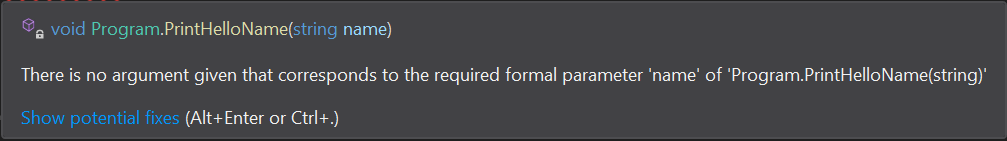
---
This is why until this point all example methods have been inside of the main function
# Static Classes
* Classes can also be made static
* Static classes cannot be instantiated
* All members of a static class also have to be static
* static class Styling
* {
* public static string fontFamily = "Verdana";
* public static float fontSize = 12.5f;
* }
* class Program
* {
* static void Main(string[] args)
* {
* Console.WriteLine
* ("Using font " + Styling.fontFamily + " " + Styling.fontSize + "px");
* // Outputs "Using font Verdana 12.5px"
* Styling = new Styling(); // Results in an error
* }
* }
# Exercise 1
Create a class Message which has two __static __ properties int TotalMessages and string LastMessage, and a __non-static __ property string MessageText.
Add a constructor which takes a string message as a parameter, increases TotalMessages by one and sets the value of LastMessage to message which is the parameter
Create a main loop which keeps asking the user for a new message. A new Message instance is then created with the user input message as an argument:
Message newMessage = new Message(message);
newMessage is then added to a list of messages, allMessages
Finally the static values Message.TotalMessages and Message.LastMessage are printed